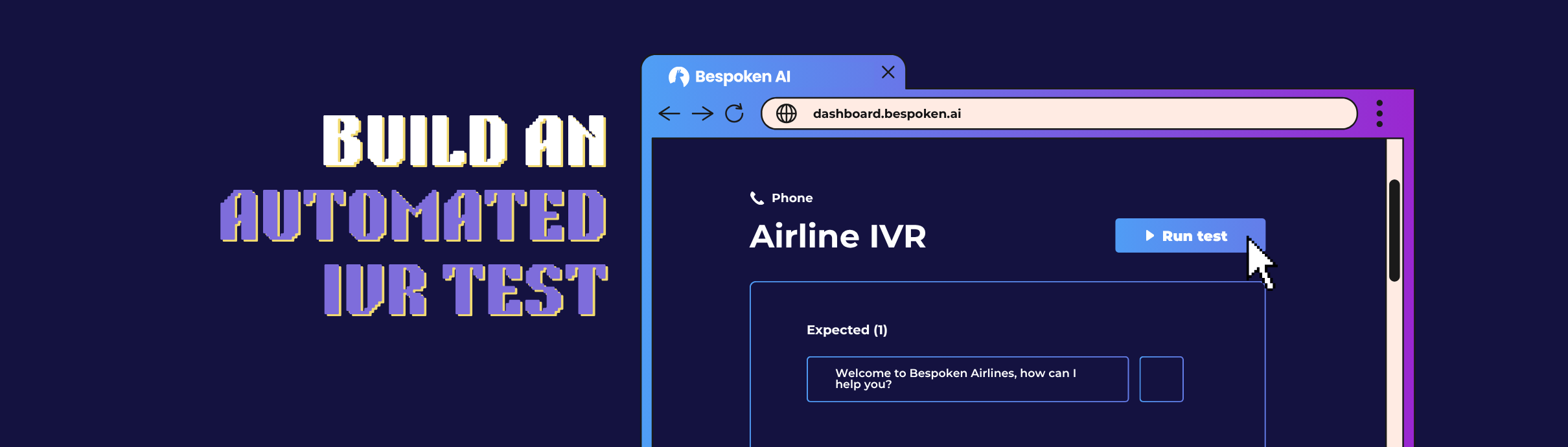How to build an automated IVR Test
Get started with Bespoken AI in under 5 minutes
If you’ve ever tested your own IVR manually, you know the drill: Dial the number, press buttons, wait through hold music, and scribble down whether the menu worked. Then repeat. And repeat. And repeat.
It’s slow. It’s boring. And it’s not scalable.
Now imagine this: in under a minute, you’ve got an automated IVR test running that calls your system, listens to the greeting, and checks if everything works — no phone in hand, no wasted time.
That’s exactly what you can do with Bespoken AI.
Why automated IVR Testing matters
Every broken menu or missed prompt means one thing: a frustrated customer.
With Bespoken, you can:
- Spot IVR issues instantly — before they hit real customers.
- Save hours by skipping repetitive manual tests.
- Ensure 24/7 reliability across regions, languages, and accents.
Testing your call center shouldn’t feel like a chore. With Bespoken, it doesn’t.
🎮 The Bespoken Challenge: build your first test
At Bespoken, we love a good video game challenge. So here’s one for you:
Mission: Build your first automated IVR test in under 60 seconds.
Reward: A working test + bragging rights for leveling up your QA process. 🌟
Ready? Press Start.
🕹️ Step 1 — Log In (Insert Coin)
Go to 👉 https://dashboard.bespoken.ai
Enter your email and proceed the dashboard — your control room.
If you don't already have an account, just click "Sign up" and start your free trial.
🕹️ Step 2 — Create a Project (Choose your world)
Click "New Project".
Give it a name (e.g., Bespoken Airlines).
This is your game world, where all future quests (tests) will live.
🕹️ Step 3 — Create a Test Suite (Pick Your Quest)
Inside your project, hit "New test suite."
Channel: Phone (IVR)
Name: Bespoken Airlines IVR
Now you’ve set the quest — simulating real customer calls.
🕹️ Step 4 — Write the Test (Set your loadout)
In the left panel, set up your test gear:
- Phone number – your target.
- Locale/Language – the voice of your world.
- Customer Voice – your character’s voice.
- Virtual Device – Phone.
- Advanced Settings – optional power-ups.
In the center, your first move is $DIAL. This tells the test to dial the number as an initial step.
Set the expected greeting, e.g.: "Welcome to Bespoken Airlines, how can I help you?"
Not sure of the exact words? Use * — the ultimate wildcard.
🏆 Mission Complete
In less than 5 minutes, you’ve leveled up: your first automated IVR test is live.
- No manual calls.
- No wasted time.
- Just reliable, automated QA.
Now you can unlock new levels: menu navigation, transfers, account lookups, multi-language testing — all automated.
Ready to play for real?
With Bespoken, testing your IVR is no longer a grind. It’s fast, scalable, and — dare we say it — a little fun.
Start your trial or book a demo and see how simple automated IVR testing can be.